How to Force 3G (WCDMA only) on an Android Device
https://mainframetechng.blogspot.com/2015/08/how-to-force-3g-wcdma-only-on-android.html
For some months now, I’ve learned to cope with my Huawei Honor 6 Plus switching from EDGE to WCDMA once in a while. It’s not a regular thing so I’ve never given it much thought.
Over the last few days, I was in a location where the network reception was so bad my phone was switching from 3G to 2G like every now and then. There are times when the only way to stabilize your reception is by sticking with just WCDMA only but there’s no way to force 3G in the settings like you have it on some Android devices:
Over the last few days, I was in a location where the network reception was so bad my phone was switching from 3G to 2G like every now and then. There are times when the only way to stabilize your reception is by sticking with just WCDMA only but there’s no way to force 3G in the settings like you have it on some Android devices:
On other phones, you should have a “3G only” option
here. I think there’s an app to do this at the Play Store but I
personally don’t like installing apps for what I can manually achieve.
If yours is just like this, you can use either of this codes to enter
the info menu:
- *#*#4636#*#*
- *#*#2846579#*#*
Both
codes doesn’t work on all phones. The first code worked on a Tecno
Phantom Z and the second one didn’t. On my Huawei honor 6 Plus, the
second code worked but the first didn’t.

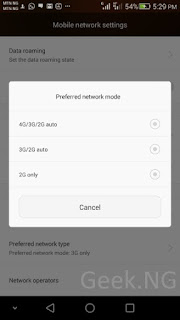


Nice post Admin
ReplyDeleteThanks Bro.......
Delete